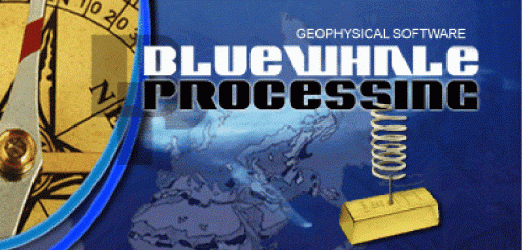Starting from Build 524 of the Development version 0.7, software installer creates project files (*.fsp) association with the application when the software is installed in Windows. Application can be run from the project’s context menu or double-clicking the project file in Windows Explorer. When the BlueWhaleProcessing application is started, project under question is opened automatically.
Please note that the association is created by application installer. If you want to use it, uninstall the application and install it with the installer build 524 or later. No data will be lost by re-installation of the software.