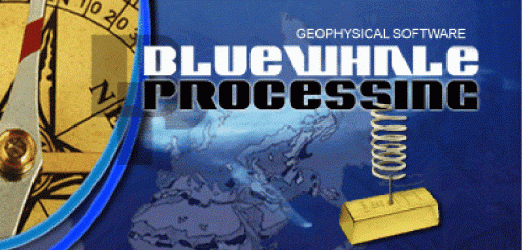Starting from Development version 0.7 Build 423, spreadsheet cell-based editing features are available.
New behavior affects any Loop table and Line table for editing gravity readings and stations data.
Single cell can be selected by mouse click or arrows keys. Group of cells can be selected by simultaneous pressing of the Shift key.
Selected cells can be copied to clipboard using Copy function from Context menu (right-click the selection), Edit-Copy from the main menu, ![]() toolbar button or pressing Ctrl-C. Data from clipboard can replace existing table data using Paste function,
toolbar button or pressing Ctrl-C. Data from clipboard can replace existing table data using Paste function, ![]() toolbar button or pressing Ctrl-V when upper-left corner of the target area is selected.
toolbar button or pressing Ctrl-V when upper-left corner of the target area is selected.
Similar way it is newly possible to copy data from/to a spreadsheet software like MS-Excel using Copy-Paste sequence in the desired direction.
Finally, cell-based Undo/Redo feature has been implemented. Cells changes in the Loop or Line table can be undone in reverse order or redone back until new change takes place. Use Edit-Undo or Edit-Redo menu items, ![]() and
and ![]() toolbar buttons or Ctrl-Y and Ctrl-Z keys.
toolbar buttons or Ctrl-Y and Ctrl-Z keys.