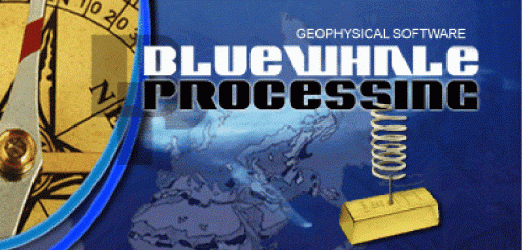Enhancements and fixes listed below were added to the Development version of the software.
Coordinate systems and referencing
- New coordinate systems referencing features introduced (Build 256):
– selection from all available coordinate systems for project area corresponding to coordinates in Project properties
– internal data are saved in WGS84 / ellipsoidal heights for all projects
– output and projected systems are consistent (only consistent options are offered)
– vertical datum EGM96 introduced in addition to existing EGM84
Please note that due to referencing change, all projects made in pre-256 builds of software are recalculated to WGS84 when opened/saved in 256+ build for the first time. Please recheck your Project Properties coordinaate system settings after software version change.
Using of EGM96 vertical datum instead of previous EGM84(180) is highly recommended for gravity applications.
Please note that any import/editing of data is provided in the coordinate system which was set in Project properties dialog. Change of the system in Project properties does not affect any existing data. All data are internally stored in WGS-84 Ellipsoidal vertical datum. - Stations coordinates can be imported in UTM coordinates instead of geographic. Please check your UTM zone setting in Project properties before importing data. UTM zone is set automatically according to the Project coordinates.For details review Import stations coordinates chapter of the Development version User’s Guide (Build 251)
Mapping module
- Replot map every 1000 iterations when gridding with minimum curvature method. You can monitor gridding process on the fly. Number of iterations between replots can be adjusted in the Grid parameters palette dialog. (Build 240)
- Gridding can be stopped at any time. It is particularly helpful if gridding parameters were not set properly. (Build 240)
- Map is replotted when zoom factor changed. This feature avoids blurring when map is zoomed. If precise scale is not needed, optimal adjustment of map look can achieved by mouse wheel zooming. The same zoom factor is used for printing/saving of the map as well. (Build 260)
- Predictive Minimum Curvature gridding option added. When checked, minimum curvature gridding progress is made a little faster using predictions from last 30/60 iterations. When trend for a particular station in last 60 iterations is similar to the trend over last 30 iterations, prediction is made weighted by trends similarity factor. Predictive gridding can converge faster than gridding without predictions especially in areas of extrapolations, nevertheless it can be unstable under some circumstances. (Build 264)
- Stations without readings are newly not plotted in maps by default. New option for turning their plotting on useful for survey planning was added to Map properties palette dialog. (Build 248)
Data editing, presentation and reporting
- Printing of maps, plots and reports. Maps, reports and plots can be printed directly from the software without need to save them and print from external software. Select File-Print from the main menu to open a rich Print preview dialog with many options allowing precise fine-tuning of the printing process. (Build 244)
- New feature Group select readings
 . Group selection can be applied for all readings of a selected loop. Three options are available: 1. last reading from each station occupation will be selected (option used when importing data from instrument dump), 2. all readings will be unselected, or 3. last reading plus every reading back in a given time interval will be selected. Second option is particularly useful if you want to delete a loop – all readings must be unselected in order to do it. The last option is helpful for cycle-mode instrument drift stability analysis. (Build 242)
. Group selection can be applied for all readings of a selected loop. Three options are available: 1. last reading from each station occupation will be selected (option used when importing data from instrument dump), 2. all readings will be unselected, or 3. last reading plus every reading back in a given time interval will be selected. Second option is particularly useful if you want to delete a loop – all readings must be unselected in order to do it. The last option is helpful for cycle-mode instrument drift stability analysis. (Build 242) - Line number and picket height (optionally) appear in the Loop closure part of the Loop report. (Build 247)
- Optimization of project recalculation. When editing data in the Loop table, only affected loop is recalculated. Please note that when you are finished with editing, full recalculation by pressing the
 button is recommended. (Build 250)
button is recommended. (Build 250) - Line renaming feature added. Line name/number can be changed. No readings data are changed. This feature is useful if your line name/number is incorrect for any reason. (Build 265)
- Loops presentation in the Projects window has been enhanced. Number of selected readings instead of all readings is shown in addition to the loop closure result, i.e. standard deviation of the in-loop repeats. Color of the text as well as tooltip text presents loop state and quality of loop closure assessment. (Build 266)
Program internals
- System libraries upgrade. Upgrade of system libraries to most up-to-date versions. Please find here detailed instructions how to solve problems with libraries update. (Build 254)
Build numbers in parenthesis represent software build where the particular feature has been introduced. Build number of your program installation can be found in the title of main window, in the About dialog and in the name of the Development version installation package. When your installation is updated using Help-Check for Updates or Tools-Plugins menu option, build number is updated accordingly.