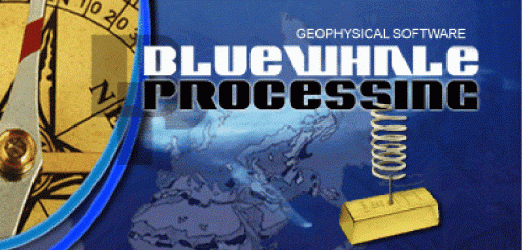Pre-release version 0.6 of the software is available for download.
Upgrade from the previous versions:
- Uninstall the old version
- Install the new version
Main changes in the new release:
- Non-licensed copy of the software operates newly in Viewer mode
- Welcome page with quick links to introductory steps with the software and automaticaly updating news
- Quick start guide and three Data import guides included into Help system
- Three sample projects for quick learning of the software features included; sample project can be opened from the Welcome page
- SRTM data automatic download – 3 arcSec SRTM data used for terrain corrections computations can be automaticaly downloaded from the Internet when needed
- Command line parameter – software can be started with a command-line parameter – name of the project file; this project is opened after start-up
- Generic instrument types with and without calibration table added
- data imported from a gravity meter dump file are locked from editing
- instrument-computed tidal corrections can be replaced with the corrections computed by the software; this feature is particularly useful if gravity meter settings were incorrec during data acquisition or instrument can not compute tidal corrections at all
- many bug fixes and enhancements.
Release history:
Release 0.5 (May 11, 2010):
 Project properties dialog – project settings can be modified easily in the new structured dialog.
Project properties dialog – project settings can be modified easily in the new structured dialog. Shift readings time for a loop or entire project – new toolbar icon and context menu item. Reading time can be shifted for a given time interval. Useful if the instrument time is not set properly.
Shift readings time for a loop or entire project – new toolbar icon and context menu item. Reading time can be shifted for a given time interval. Useful if the instrument time is not set properly.- Geodetic datum separation – project geodetic datum was separated from the output reference system. At present the software supports WGS-84 and Everest 1830 (1975). Projected system is UTM.
- Terrain corrections from DTM grid – two methods for regional terrain corrections computations were added, Hammer sheet and Plouff vertical prism method. SRTM-3 arcsec data are used as the DTM grid. Shift between gravity elevation data and DTM grid can be added manualy or computed from the observed data.
 Report bug or propose enhancement from the application – new Help – Report bug menu item added. The reported problem is sent directly to the issue tracker. In addition, optionaly the software usage data can be sent to the developers. No data from projects are sent out of the box.
Report bug or propose enhancement from the application – new Help – Report bug menu item added. The reported problem is sent directly to the issue tracker. In addition, optionaly the software usage data can be sent to the developers. No data from projects are sent out of the box.- Exception reporting – in case of occurrence of an unexpected exception report can be sent automatically to the issue tracking system.
 New Recalculate project toolbar button and menu item were added.
New Recalculate project toolbar button and menu item were added.- Many minor improvements and bug fixes.
Release 0.4 (February 12, 2010):
- Tidal corrections computation using Tamura 1987 tidal potential development (new option computeTidalCorr in Project properties tab).
- Optional comparison of computed and instrument-provided tidal corrections in Loop report (new option showTidalDifference).
- Computation of terrain corrections from DTM (experimental).
- Saving of projects improved.
- Fixed problem with local time settings.
- Many minor bug fixes.