| 3.5. Import gravity data from a text dump | ||
|---|---|---|
| Chapter 3. Processing gravity loops | | |
Blue Whale Processing Geophysical Software can import data in Scintrex CG-3, CG-5, CG-6, or GF Instruments LG-1 txt format. Dump CG-3 data using serial interface or CG-5 data using BlueWhale RS-232 dump utility.
The Scintrex CG-5 file should look like this example:
/ CG-5 SURVEY / Survey name: test / Instrument S/N: 10001 / Client: test / Operator: tt / Date: 2010/ 1/27 / Time: 03:07:03 / LONG: 015.1000000 E / LAT: 50.0000000 N / ZONE: 13 / GMT DIFF.: -1.0 / CG-5 SETUP PARAMETERS / Gref: 0.000 / Gcal1: 9142.072 / TiltxS: 616.971 / TiltyS: 642.392 / TiltxO: 18.041 / TiltyO: 80.008 / Tempco: -0.138 / Drift: 1.000 / DriftTime Start: 03:07:04 / DriftDate Start: 2010/01/27 / CG-5 OPTIONS / Tide Correction: YES / Cont. Tilt: YES / Auto Rejection: YES / Terrain Corr.: NO / Seismic Filter: YES / Raw Data: NO Line 0.000S /------LINE-----STATION-----ALT.------GRAV.---SD.--TILTX--TILTY-TEMP---TIDE---DUR-REJ-----TIME----DEC.TIME+DATE--TERRAIN---DATE 0.0000000 5000.0000000 22.5096 3179.602 0.006 1.4 -1.4 -1.91 -0.010 60 0 03:08:58 40173.13102 0.0000 2010/01/27 0.0000000 5000.0000000 23.2420 3179.594 0.011 0.3 -2.2 -1.92 -0.009 60 0 03:10:15 40173.13191 0.0000 2010/01/27 0.0000000 5000.0000000 23.7303 3179.592 0.011 -0.9 -3.7 -1.95 -0.009 60 0 03:11:33 40173.13281 0.0000 2010/01/27
The Scintrex CG-3 file should look similar to this:
-------------------------------------------------------------------------------
SCINTREX V5.2 AUTOGRAV / Field Mode R5.21
Ser No: 908464.
Line: 0. Grid: 1. Job: 1. Date: 11/04/19 Operator: 1.
GREF.: 0. mGals Tilt x sensit.: 260.0
GCAL.1: 6148.776 Tilt y sensit.: 306.7
GCAL.2: 0. Deg.Latitude: 43.70
TEMPCO.: -0.108 mGal/mK Deg.Longitude: 79.6
Drift const.: -0.4217727 GMT Difference: 4.hr
Drift Correction Start Time: 17:00:54 Cal.after x samples: 999
Date: 11/04/18 On-Line Tilt Corrected = "*"
-------------------------------------------------------------------------------
Station Grav. SD. Tilt x Tilt y Temp. E.T.C. Dur # Rej Time
999. 8228.076* 0.044 -5. 6. 0.17 0.015 60 0 18:09:43
999. 8228.081* 0.052 -6. 5. 0.15 0.013 60 0 18:12:47
999. 8228.087* 0.045 -6. 6. 0.12 0.010 60 0 18:16:49
The Scintrex CG-6 file should look similar to this:
/ CG-6 Survey / Survey Name: A / Instrument Serial Number: 000000020010232 / Created: 2020-01-23 15:23:55 / / CG-6 Calibration / Operator: OperatorName / Gcal1 [mGal]: 7985.023000 / Goff [ADU]: -8388608.000000 / Gref [mGal]: 0.0000 / X Scale [arc-sec/ADU]: 0.030894 / Y Scale [arc-sec/ADU]: 0.031097 / X Offset [ADU]: -228684.678017 / Y Offset [ADU]: -219836.919200 / Temperature Coefficient [mGal/mK]: -0.127000 / Temperature Scale [mK/ADU]: -0.000111 / Drift Rate [mGal/day]: 0.000000 / Drift Zero Time: 2020-01-09 13:10:18 / Firmware Version: CG6_2_20190125 / /Station Date Time CorrGrav Line StdDev StdErr RawGrav X Y SensorTemp TideCorr TiltCorr TempCorr DriftCorr MeasurDur InstrHeight LatUser LonUser ElevUser LatGPS LonGPS ElevGPS Corrections[drift-temp-na-tide-tilt] 1 2020-01-23 15:23:55 4218.2021 0 0.0235 0.0030 4218.1425 9.1 1.3 0.9139 -0.0572 0.0010 0.1158 0.0000 60 0.000 43.700000 -79.600000 200.00 43.784672 -79.357224 141.2 01011 1 2020-01-23 15:24:55 4218.2043 0 0.0191 0.0025 4218.1447 8.5 0.7 0.9088 -0.0570 0.0008 0.1157 0.0000 60 0.000 43.700000 -79.600000 200.00 43.784634 -79.357300 141.2 01011 1 2020-01-23 15:25:55 4218.2021 0 0.0191 0.0025 4218.1426 9.1 0.8 0.9100 -0.0568 0.0009 0.1154 0.0000 60 0.000 43.700000 -79.600000 200.00 43.784523 -79.357567 127.2 01011
The GF Instruments LG-1 file should look similar to this:
Control unit: 19080003 v1.0.1 Probe: 19110011 v1.0 (LG-1) Measure: Continous Locality: Note: Measure time: 60 sec Coordinates format: Lat / Long Point Date Time Ext. Latitude Ext. Longitude Ext. Altitude Ext. Sattelites Ext. Fix quality Int. Latitude Int. Longitude Int. Altitude Int. Sattelites Int. Fix quality G_nominal Height Measurement St_deviation Drift&Offset_correction Height_correction Tide_correction G_corrected Tilt_X Tilt_Y Duration Note [-] [-] [-] [deg] [deg] [m] [-] [-] [deg] [deg] [m] [-] [-] [mGal] [cm] [mGal] [mGal] [mGal] [mGal] [mGal] [mGal] [deg] [deg] [s] [-] 1 2020-02-11 3:04:24 AM --- 0.0 66.1323 0.0918 0.0000 0.0000 -0.0559 66.0764 0.0017 -0.0027 60 2 2020-02-11 3:05:23 AM --- 0.0 66.1264 0.1176 0.0000 0.0000 -0.0553 66.0711 0.0018 -0.0027 60 3 2020-02-11 3:06:23 AM --- 0.0 66.1238 0.1094 0.0000 0.0000 -0.0547 66.0691 0.0016 -0.0027 60
| Note | |
|---|---|
GF Instruments LG-1 import uses station 0 and line 0 as default values in Continuous or Point measure mode. In the Continuous mode point numbers are completely ignored and default station 0 is assigned to each measurement. |
| Note | |
|---|---|
Exact format of the import files can slightly differ depending on settings of the instrument; nevertheless the software should handle any dumped file correctly. If your file was not imported properly, please report the problem using the Help -> Report bug option from the main menu and copy content of your file which is failing to be imported into the description field. |
Right-click your project in the Projects window and select the Import gravity data option:
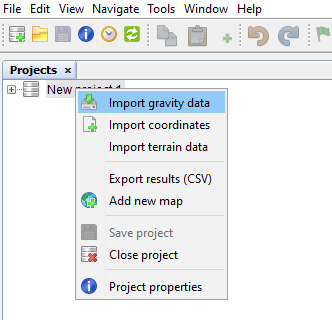
Select file to import in the file selection dialog and click Open. The file is imported into your project as follows:
new loop is created in your project and named after imported file name;
instrument used for the data acquisition is included into Instruments node if not existed yet, the same instrument is set for the new loop;
new reading is created in the loop for each reading line in the imported file;
non-existing lines and stations are created in the project;
last reading from each station occupation is enabled in the newly created loop.
| Note | |
|---|---|
If your data are imported into new project whose coordinates and GMT difference are not set yet, these values are imported from the dump file header. You are informed about it in a warning dialog. |