| Chapter 3. Processing gravity loops | ||
|---|---|---|
| | ||
Each gravity loop in BlueWhaleProcessing project consists of a set gravity readings collected with a single instrument in a span of no more than one working day on one or more stations.
First section of this chapter describes gravity loops structure. In particular, gravity readings parameters are described in detail.
Next section describes in detail loop resolution procedure which takes place any time the project is recalculated.
Detailed description of loop reports is presented in the third section of this chapter.
In the last section, procedures affecting groups of readings are described. Particularly, routine for shifting readings time in a loop or in the entire project and loop-oriented group readings selection options.
As mentioned earlier, each gravity loop consists of a series of gravity readings. Readings are imported from a gravity meter dump or manually added into a loop.
Parameters of each reading of a given loop can be adjusted in the Loop editor window. It can be opened double-clicking the loop icon or selecting "Open" from loop context menu:
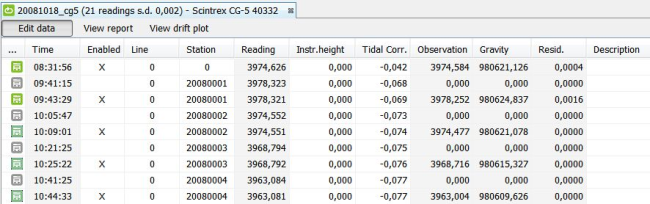
Each line in the table represents a single gravity reading. Parameters of the reading are printed in particular columns. Most of the parameters can be edited. Click the desired cell or press F2 when the cell is selected to enter edit mode. Press ENTER when finished editing.
Any change in a reading parameter triggers automatic project recalculation. Automatic recalculation can be turned off in Project properties.
Icon of a gravity reading changes it's color depending on current reading state as follows:
 Disabled reading. This reading is completely ignored.
Disabled reading. This reading is completely ignored.
|
 Bad reading. Line or station does not exist. Check values
in Line and Station columns.
Bad reading. Line or station does not exist. Check values
in Line and Station columns.
|
 Incomplete reading, station coordinates missing or incomplete.
Incomplete reading, station coordinates missing or incomplete.
|
 Repeated reading, loop is not solved.Usually caused by not enough
base readings in the loop. Check whether your base station has checked
the "Base" checkbox in it's Line table.
Repeated reading, loop is not solved.Usually caused by not enough
base readings in the loop. Check whether your base station has checked
the "Base" checkbox in it's Line table.
|
 Single valid solved reading. Gravity value was established
for this reading.
Single valid solved reading. Gravity value was established
for this reading.
|
 Valid solved repeated reading. Gravity value as well as
repetition statistics have been established for this reading.
Valid solved repeated reading. Gravity value as well as
repetition statistics have been established for this reading.
|
Presented reading time reflects GMT difference parameter in Project properties.
When time value is edited, both date and time of the reading can be adjusted.
Time column is locked from changes for loops imported from instrument dump, nevertheless it is possible to use Shift readings time procedure to shift the entire loop data for a given time interval if needed.
With the use of checkbox in this column, the reading can be enabled or disabled for processing.
Import procedure from gravimeter dump enables last reading from each station occupation. This strategy gives best results if the operator is aware about the procedure. Operator simply can leave the station only if he considers the last reading taken correct. If he is in any doubt about the quality of the last reading, he has to take one more reading until is fully satisfied with the result.
Line and station name or number.
BlueWhaleProcessing software does not have any restrictions concerning line and station names, nevertheless it is not recommended to use non-alphanumeric characters and name should not become too long - no more than 10-20 characters.
Import procedure from gravimeter dump cuts off any decimal part of line or station name. It is strongly recommended avoid using fractions in stations and lines numbers with Scintrex CG-3/CG-5 instruments.
Instrument reading in dial units for instruments with calibration and in mGal for instruments which convert readings to mGal internally, e.g. Scintrex CG-3/CG-5 gravimeters.
When imported from instrument dump, Reading column is locked from editing.
Instrument height in meters. This value is never filled in by the import procedure and has to be filled in manually if needed.
Tidal corrections imported from the instrument.
Normally there is no need to enter/edit tidal correction value because it can be computed by the software. This value is used only if "Use instrument corrections" option is selected in Project properties dialog.
Observed gravity value in mGal.
If reading value was presented in dial units, Observation value is computed with the use of instrument calibration table. If reading was imported from gravimeter dump, Observation value is cleared from the effect of internal instrument tidal correction if needed.
Observation column is not editable and is not computed for disabled readings.
Absolute gravity value in mGal.
This value is a result of loop processing and is presented only for enabled solved readings. Gravity value is not editable.
Loop closure residuum in mGal.
Residuum is difference between mean gravity value from all solved readings at the particular station from the current reading processing result.
Non-zero residuum can appear for repeated stations only. Residuals are important indicators of overall quality of the survey.
Resid. column is not editable.
Free-text description. It is printed in loop reports and exported with loop data.