| Chapter 6. Additional features | ||
|---|---|---|
| | ||
Software processing options can be adjusted in the Processing Options panel. To open Processing Options panel, select Tools - Options from the main menu and click on the Processing toolbar icon.
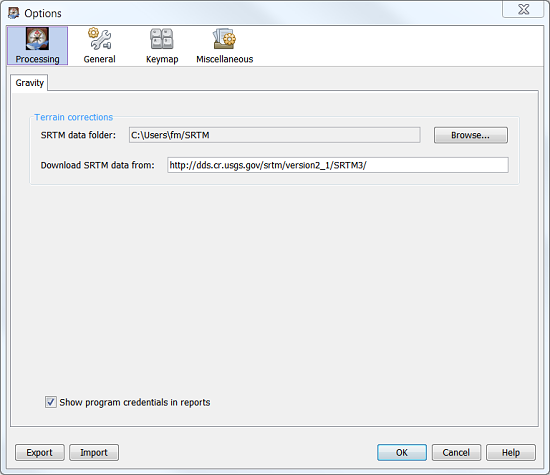
Adjust desired options and click OK to save changes.
Location of the downloaded SRTM data in your computer. SRTM data files are downloaded when needed when Download SRTM data option is checked in a particular project properties and terrain corrections processing taking place for this project is missing some DTM data.
All projects share the same SRTM data folder.
URL to the SRTM database. Points to the public USGS SRTM3 server. If your company provides local mirror of the SRTM3 data, you can provide valid URL of the mirror.
You can point to a folder in your computer with the URL in the form:
file:///full-path-to-SRTM-data/
Local mirror has to exactly follow directory structure of the SRTM3 folder at the USGS server.
Toggles printing of program credentials in the footer of each loop report.