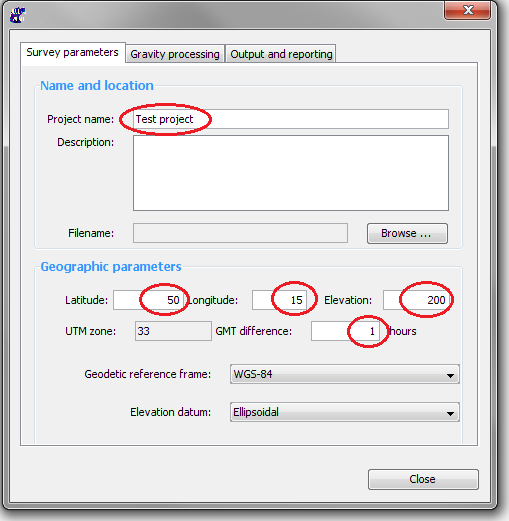| 1.2. Adjust project properties | ||
|---|---|---|
| Chapter 1. Quick start guide | | |
Click the newly created project to select it and at the toolbar click the Project properties icon:
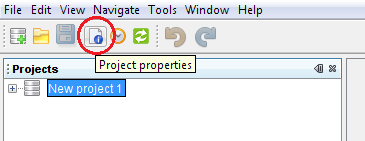
Set suitable Project name, approximate coordinates of the survey area and time zone.
| Note | |
|---|---|
Time zone difference is positive with Eastern longitude and negative to the West. |
Optionally, select coordinate system in the lower part of the dialog and processing parameters at the Gravity processing tab. Close the Project properties dialog when ready.