| 7.2. Report bug or propose software enhancement | ||
|---|---|---|
| Chapter 7. Help and support | | |
Software enhancement proposals and issues can be reported to the BlueWhaleProcessing developers directly from the application:
Select Help - Report bug / Enhancement proposal from the main menu. The Report bug dialog will open.
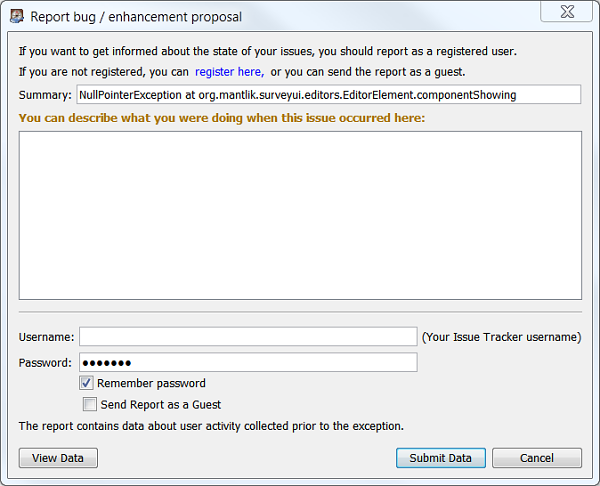
Fill in a short descriptive summary of your report and detailed description of the problem. Both fields must be filled in for thereport to be accepted.
Check Send report as a Guest to send anonymous report or fill in your credentials to the BlueWhaleProcessing bug reporting system.
You can register here: http://bugzilla.mantlik.cz/createaccount.cgi to submit personalized report.
You can easily follow resolution progress of your report if you sent the report as a registered user.
Press Submit data button to send your report to our developers.
| Important | |
|---|---|
Please check Opened issues page before submitting a new report to avoid duplicate reporting. |
| Note | |
|---|---|
If the submission of the report fails for any reason, you can create the report directly here: http://bugzilla.mantlik.cz/enter_bug.cgi?product=BlueWhaleProcessing Registration is required to submit the report directly. |